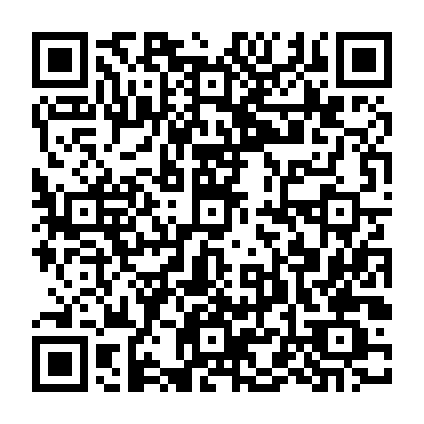New UserID = without-along-its-line-hand-any
In the user's vocabulary (e.g. in LAMP/TouchChat):
- Create a new button (Menu → Edit Page → Create New Button)
- Button Label: Send to AACJot
- Select a picture (e.g. a pen)
- Scroll to bottom, delete "Speak Message" Action
- Add the Webhook URL:
- Click button at bottom "Add Action", select WebHook
- Switch back to this page, click this button
- Switch back to LAMP
- Click the field "WebHook URL" after the https://
- Long-press, select paste
- The URL should be: https://www.aacjot.com/AAC_webhook.php
- Add the WebHook JSON:
- Switch back to this page, click this button
- Switch back to LAMP
- Press in the field "WebHook JSON" between the { } braces
- Long-press, select paste
- The WebHook JSON should look like:
{
"UserID" : "without-along-its-line-hand-any", "Message" : "${SDB}"
}
- Click "Done" on the dialog box to stop editing the button
- Click "Done" on the page to stop editing
|
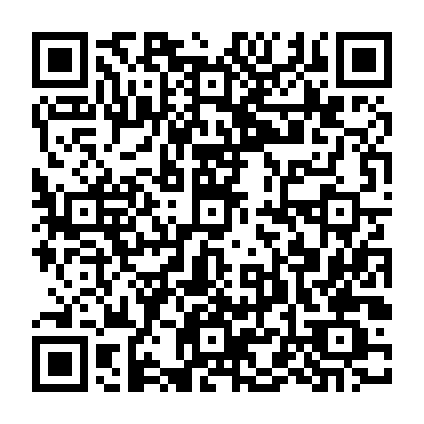
https://www.aacjot.com/AAC_viewuser.php?UserID=without-along-its-line-hand-any
Use this URL (in the QR Code) to see this individual's AACJot page.
(put it in a browser shortcut bar, desktop shortcut, etc.).
|